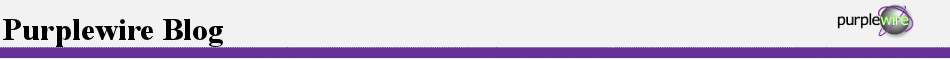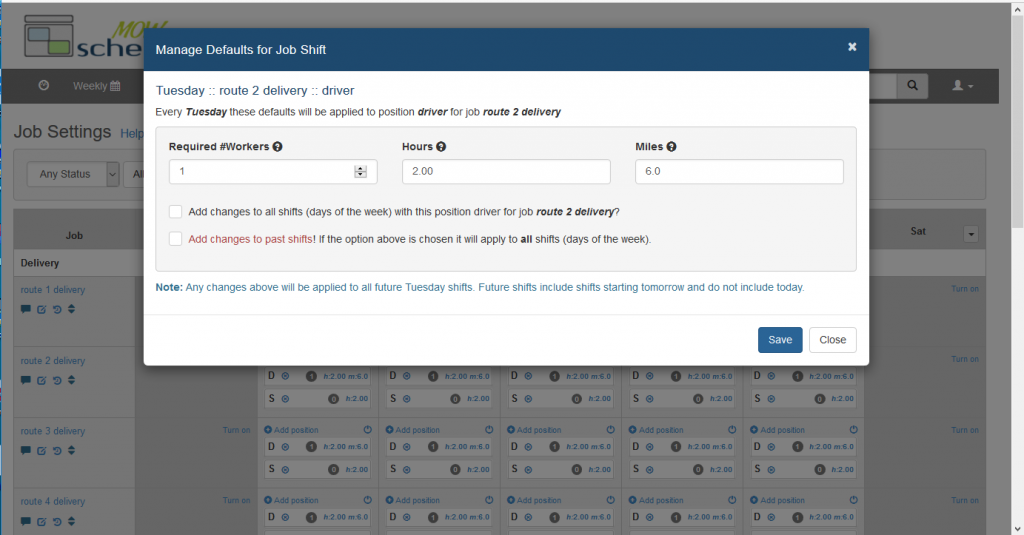Hello Friends of MOW Scheduler
We want to send you a quick note to update you on what’s new and happening in 2019:
- There’s now an option for you to send volunteers text reminders the day before their scheduled shift. Several of you told us that you would prefer an earlier text reminder. We did not forget. Go to “Site Preferences” under System Admin and you will see the new option.
- Another new feature is to optionally include a “cancellation link” in your email and text reminders. Volunteers who can’t make it can follow the link and cancel the appointment themselves (yes you will get an email notification right away when that happens). You can turn that feature on in “Site Preferences”. If you want to see what the “cancellation link” looks like in a reminder, turn the feature on and then click “view sample”. Leave it off if you are worried about cancellation being “too easy”.
- You may or may not have bothered to provide descriptions for your job groups. What should I say about the groups, and who will see that anyway and how is that useful? Well, you may consider including information like “site coordinator Linda’s phone # is …”, or “arrival time is 11:30 to 11:45”. We have made these descriptions accessible in a pop-up window next to the job group’s name in both weekly/daily schedules, and on the Help Wanted page.
- Have you tried to figure out how many “active” volunteers you have? should you count those who only showed up once the whole year? try this simple feature we added to help you decide that. Look for the filter “Minimum # of shifts performed” in the Volunteer Shift Activity Report. It’s there to help you figure out who came in at least twice last quarter, or 10 times last year. Set the bar at what you think is reasonable.
- We have always had the “Volunteer Shift Activity Report to help you see how many shifts each volunteer has performed or cancelled over time periods. Someone (named Molly :-)) suggested that a similar comparison among routes/jobs is also useful. so we added the Job Shift Activity Report. Take a look at that when you have a chance. Let us know what you think.
- For those of you who make frequent use of “shift notes”, we have added a “Shift Notes Report” to help you find particular notes that are over a week old. Find the new report under the Jobs menu. You can search for a note by time period and by specific words in the note.
- If an individual is associated with an organization that has the new “Display on Schedules” setting enabled in its company profile, the organization name will be shown next to the individual’s name on the schedules, for example Mary Cunningham – United Methodist Church. This can be useful when an employer or church group drives a route as a group. Often you don’t necessarily know which individual is to come on which day, because you rely on the group’s main contact to arrange that internally. In that case we recommend that you put the “group coordinator” in the schedule because that’s the person who should get reminders, and it’s his/her contact info you would need in case there’s an issue.
- Most of you know how to link to your Help Wanted page, say in an email that solicits help. But did you know that you can use a similar link that’s job group specific? Find the new Job Group Public Help Wanted URL from the Admin’s Manage Job Groups menu. Or, select multiple job groups using the filter on the Help Wanted page, and copy and paste the URL from your browser.
We hope you will enjoy the features/tips in this email.
Happy scheduling!
The Purplewire Team
[newsletter sent by email to current MOW Scheduler customers and selected prospects on 2019-05-06]