Today, we’re rolling out a major new release of MOW Scheduler. This release includes a new feature we call the “Offers Inbox”, which helps staff (“Volunteer Coordinators”) manage volunteer shift signups (“offers” to help) that are submitted online. Previously these submissions were sent and received by email, outside the system. This new feature makes things easier for both the volunteers and staff, and it also paves the way for some exciting new features such as “auto-approval” that will be available soon.
New Features
Some of the more visible changes in today’s release:
Navigation changes
To accommodate several new and upcoming features, we’ve eliminated the old “Reports” menu and moved the volunteer performance reports to the bottom of the “Jobs” menu. The “Admin” and “Help” menus have been moved to the right and are now represented by icons.
New “Shift Sign-Up” form on public calendar, and new “Offers Inbox”
Volunteers may offer to volunteer for an open shift found on the public “Help Wanted” page /helpwanted (formerly known as “Available Shifts”, see below) by filling out a form that:
- creates a new entry in the volunteer coordinator’s “Offers Inbox”
- sends the Volunteer Coordinator an email notification.
The new form replaces the old “mailto:” links, which don’t work well with web mail programs like gmail
The Offers Inbox has tools for the coordinator to easily turning these volunteer “offers” into filled slots.
We invite current customers to view the new “Offers Inbox Tutorial“, available through the “Help” link the main menu bar of your MOW Scheduler site.
“Pickups” are now called “One-time Assignments”
The term “pickups” was a source of confusion. Gone.
Simplified contact data
A contact’s email address and phone numbers may now be edited directly in the main contact form.
Prettier emails
All email notifications to staff and volunteers now use a more polished layout, and include a notice that explains that the notification is sent by MOW Scheduler on behalf of your organization. This eliminates a source of confusion with new volunteers about where the emails are coming from (us) and why (because they volunteer for you).
You may now preview a “sample” of all notification emails (and SMS texts!) through the Admin/Notifications section.
New Home page
Previously, anyone who wasn’t signed in that tried to load your site’s home page http://yourorg.mowscheduler.com was redirected to the login page. This made sense for staff users, but could be confusing to volunteers who were looking for the public “available shifts” page. The new home page is helpful to all types of users.
Public “Available Shifts” page is now “Help Wanted”
You can now link to the simpler url http://yourorg.mowscheduler.com/helpwanted
The old url http://yourorg.mowscheduler.com/jobs/available still works, but it now redirects to /helpwanted, so you don’t need to worry about broken links or obsolete bookmarks.
Coming Soon
We’re planning to release 3 other major new features in the coming weeks that integrate with the new Offers Inbox:
Volunteer Portal
Your volunteers will be able to self-register for an account that will allow them to sign up for shifts, view their current commitments and past volunteer activities, cancel shifts, update their contact info, etc. — without needing to contact their Volunteer Coordinator directly.
Auto-Approval of Volunteer Shifts
When volunteers who have signed into the Portal sign up for a shift, we’ll know exactly who they are. So we have the opportunity to automatically complete the shift assignment and update the calendar — without staff intervention. You’ll be able to control which volunteers are eligible for auto-approval.
Staff Notification Subscriptions
Currently, all notifications related to shift signups and cancellations go the the email address (or addresses) specified for use on the public Help Wanted page. The new feature will allow individual staff members to “subscribe” to notifications related to the Job Groups they’re involved with. In this way, it will be possible for Volunteer Coordinators to get notified only about Kitchen shift signups, or only about routes that start from the West Side location.
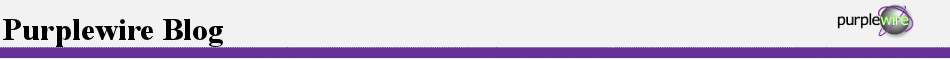
Comments are closed.