We’ve been hard at work lately making LEADpiper easier to try, easier to learn, and easier to use. We’ve made a lot of updates recently; some are obvious, some more subtle. Here are a few:
- Menus have been reorganized
- The new Sources menu includes the functions you need to set up your lead sources, including spreadsheet imports, scheduled downloads from your GlobalSpec and Salesforce.com accounts, and Direct Post website forms and API connections.
- The Leads menu now includes the actions you do most often: enter or import leads, send leads through the Distribution Queue, search for previously-sent leads.
- The spreadsheet import screen is easier to use.
- Page titles and headers are more specific and more consistent for easier navigation through the site.
- The screen used to “register” website forms and API connections is now called Direct Post Source Setup, and it’s found in the Sources menu. The Direct Post documentation and sample HTML code have been greatly improved.
- The Incoming Leads and Outgoing Leads reports are now simpler and more useful. They’re found in the Reports section.
- The “Thank You URL” that a user is redirect to after submitting a Direct Post website form is now specified as a hidden field in the form data rather than as a setup option in Direct Post Source Setup. This gives the webmaster better control over the user experience. Note: Thank You URLs specified in setup for existing forms will still work.
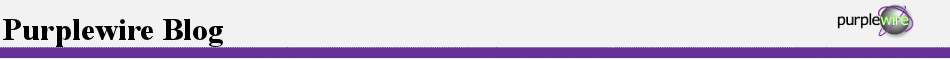
Comments are closed.